Overview
The Menu Manager is the best way to present menus to your customers in an online manner. A comprehensive solution for static menus, simple or complex menu rotations, single- or multiple-serving-line operations, or any combination of the above… The Menu Manager offers unparalleled flexibility in getting your menu cycle online — and getting it right!
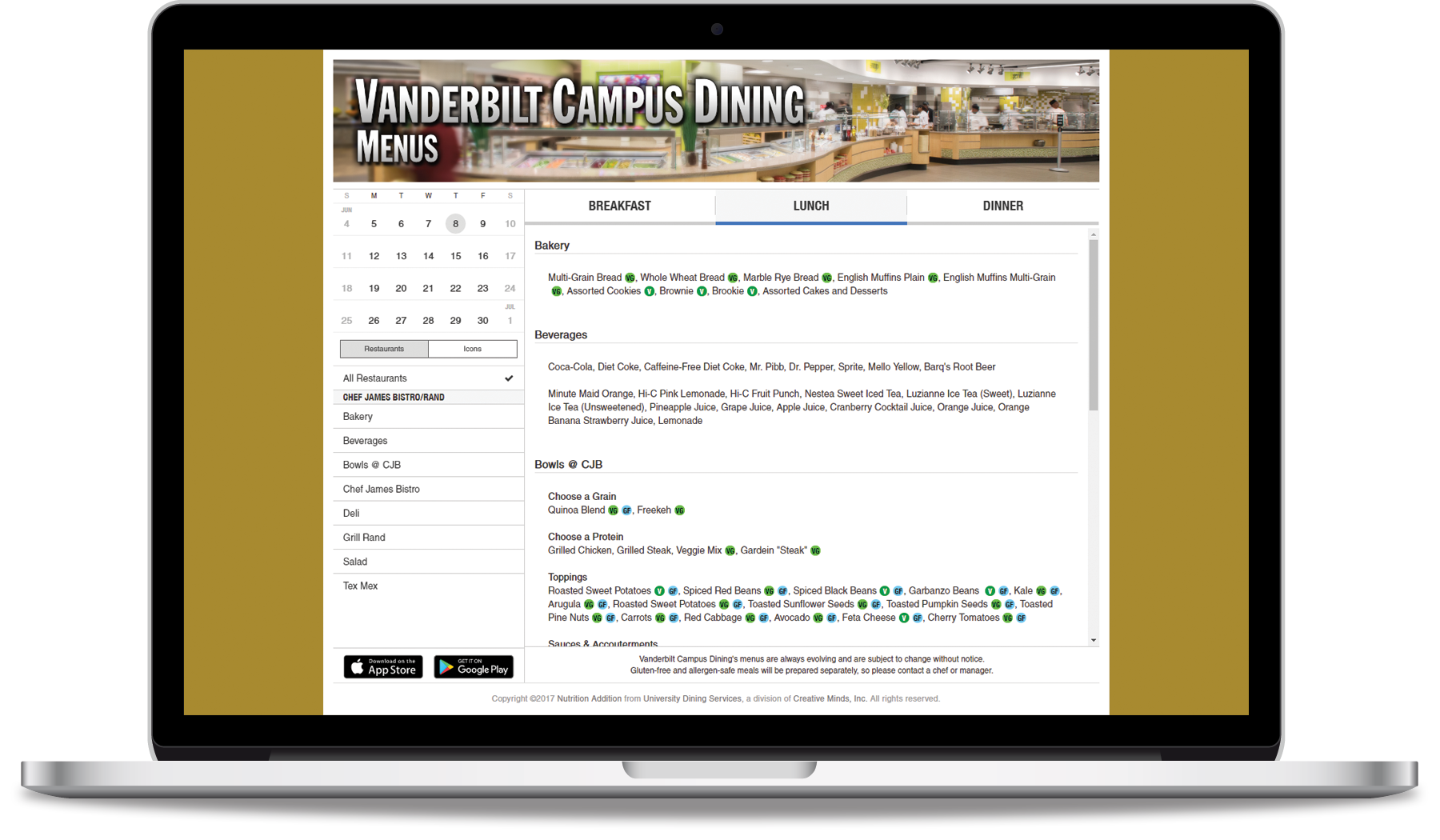
Interface
The Menu Manager has a webpage interface that can be linked-to on your website. Easy-to-understand calendars and user-friendly selections allow for all menus to show or just one.
Or if you wish to embed the Menu Manager in an iframe within a page on your site, the Inline extension can accommodate that.
Administrative Control Panel
As with all Nutrition Addition products, the Menu Manager comes with an extensive set of update tools in a control panel. These tools allow you to tailor the front-end design to meet the needs of your food service operation in a custom environment:
- set rotations that run every day, or only weekdays
- set rotations that rotate three menus on Saturday and every fourth Saturday, the cycle repeats
- set rotations that serve Monday through Friday but number Saturday and Sunday skipping those menus
- set special events that replace the normal menu offerings
- indicate vegetarian, vegan, gluten-free, and organic options for any food you may serve
Extensions
As powerful as the Menu Manager is, it also works with a variety of Nutrition Addition extensions to enhance its capabilities and functionality.
Additional Custom Icons
Digital Signage Feed
Inline
Visit the Extensions page for more information and individual pricing.
Nutrition Connection
Clients that use both the Nutrition Calculator and the Menu Manager have the ability to display nutritional data in the Menu Manager.
Accessible in the administrative control panel, menus are configured with a list of foods, and each food can be linked to a food in the Nutrition Calculator. So when you update nutrition information, it updates in the Menu Manager as well.
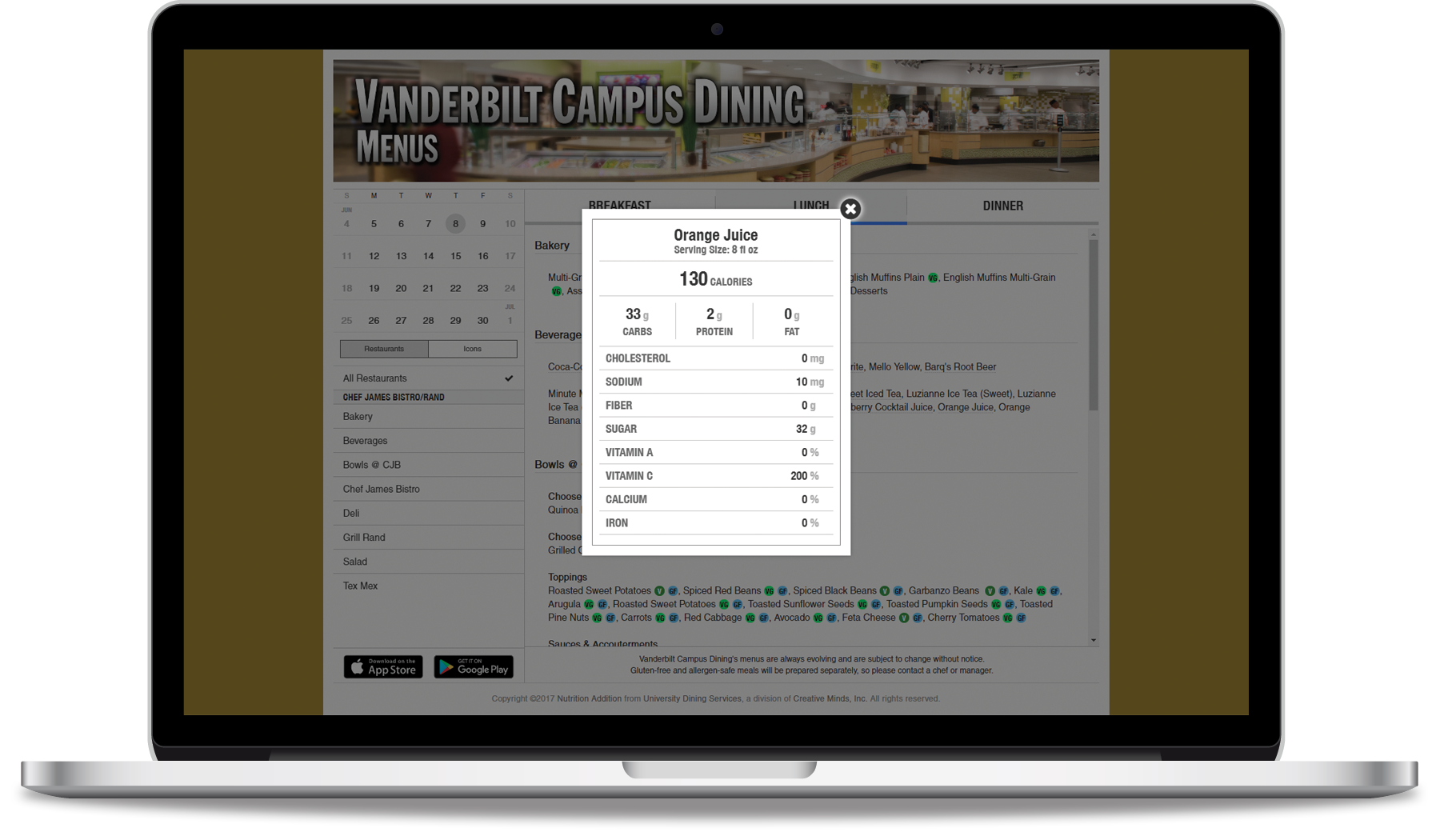
Diet & Allergy Icons
Users with special dietary concerns can easily be accommodated with the Menu Manager. Vegetarian, vegan, gluten-free, organic, kosher, and halal icons are included by default. Icons also denote the eight most-common allergies (milk, egg, peanut, tree nut, fish, shellfish, soy, and wheat). And if you have a special icon you desire to incorporate, that can happen too, whether it’s sugar-free, smart-choice, or a special franchise your program is promoting.

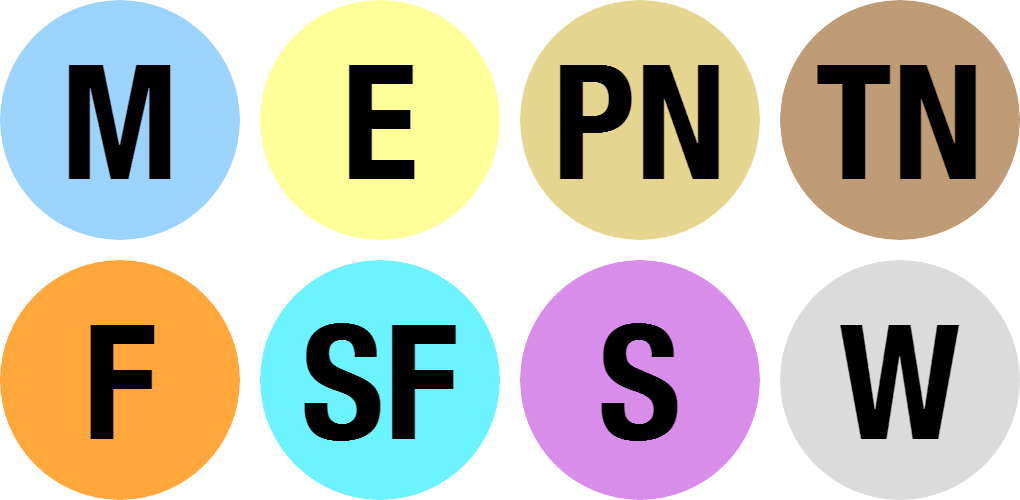
Allergy and dietary icons can be customized to any color and any label. For example, if you prefer to say “Made without Gluten” versus “Gluten Free,” that is possible, and you can even use a custom image for any of the icons if you need to say more than the 1- or 2-letter default.
Responsive Design
The Menu Manager has been developed to be responsive to different screen sizes. Built on the bootstrap mobile-first responsive framework, users of phones and tablets will have as functional an experience as users of desktops.

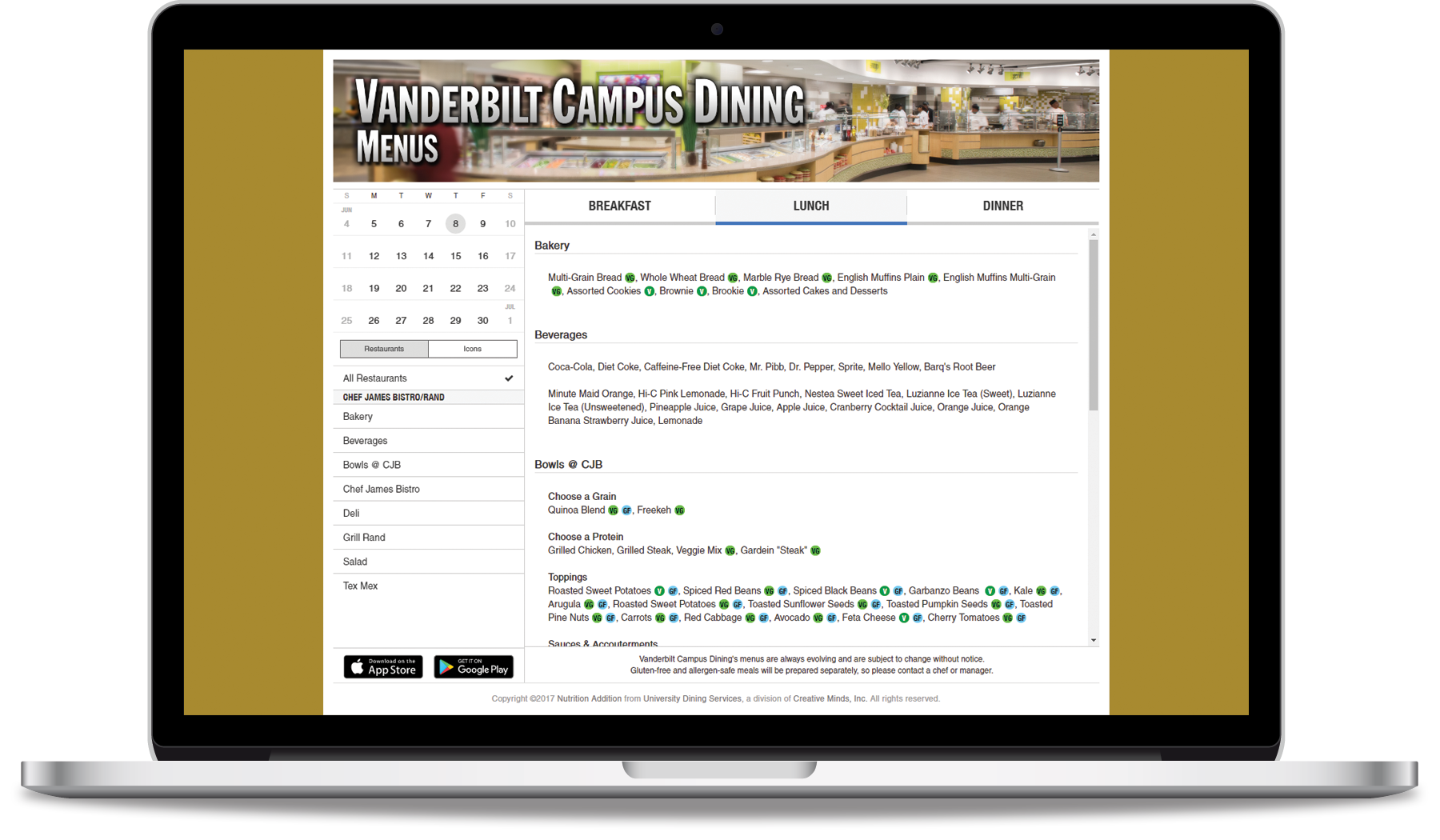
Custom Styling
Since the Menu Manager lives on the Nutrition Addition servers, we offer you the ability to customize its appearance. Each client has the ability to choose a custom header graphic and a custom background color to match your own website. Additionally, we offer a “super header” zone where you can prepend design elements that may be integral to your site’s design.
Request a demo to see the Menu Manager and the control panel in action!
App Overview
The Menus App brings the Menu Manager to your iPhone, iPad, or Android phone or tablet. Available for your account, the app is downloaded in Apple’s App Store or through Google Play and installed on the user’s device. Then the user can browse the menus for any of the units installed in your online Menu Manager.
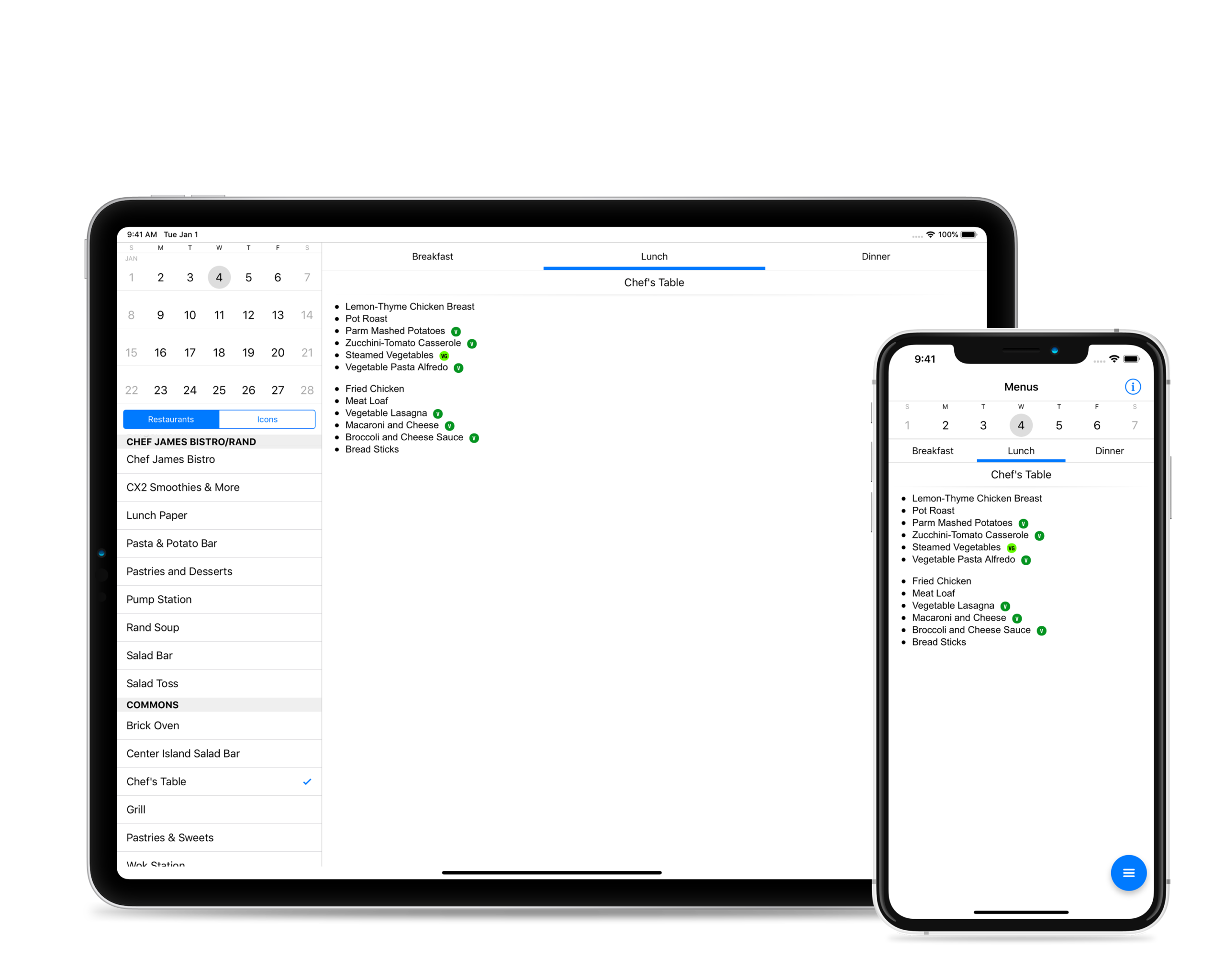
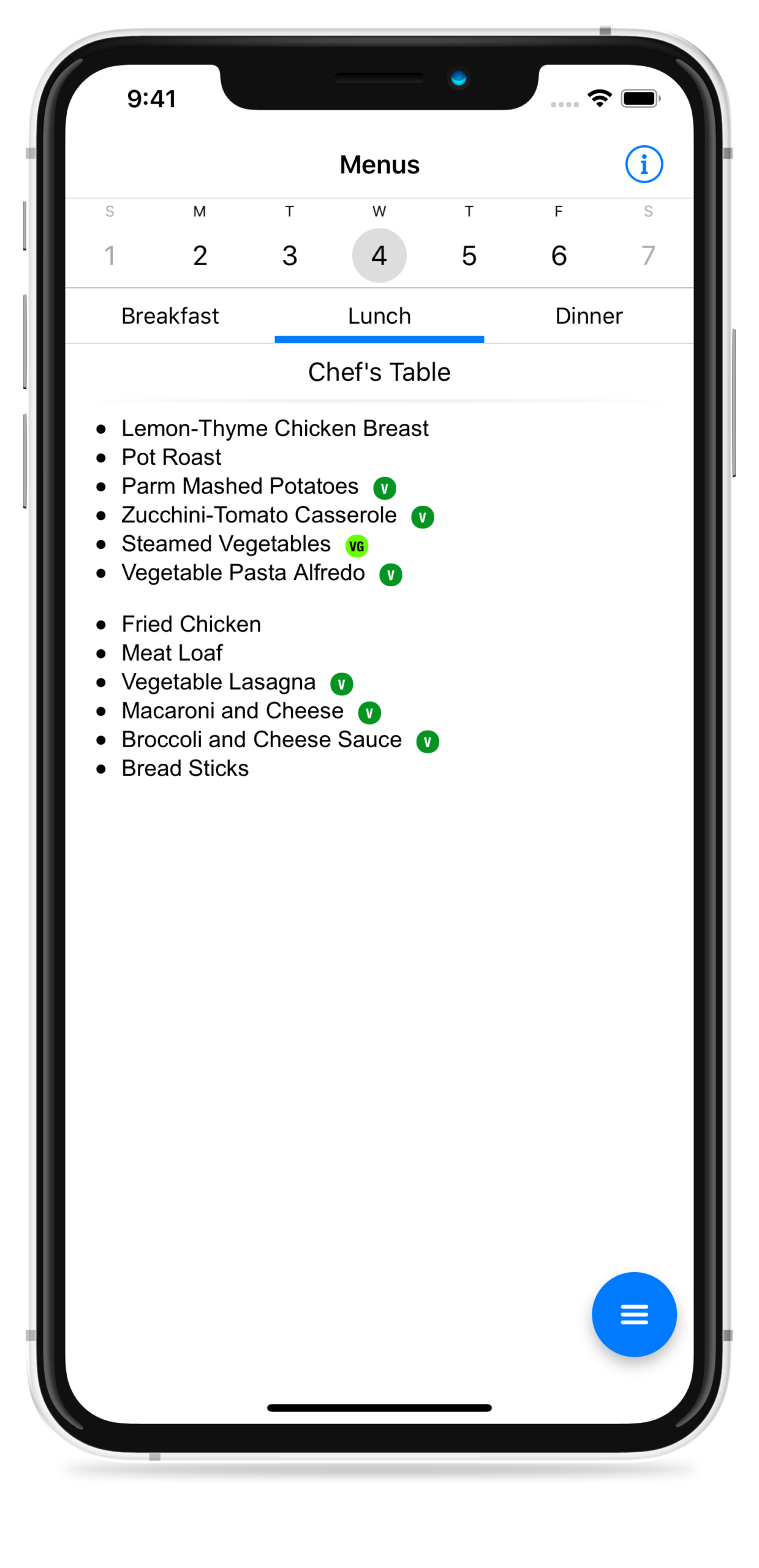
One Screen
All of the Menus App’s features are accessible from one screen.
Menus grace the page taking up most of the screen real estate. The top calendar bar allows users to flick the week left and right to view future time periods.
Meanwhile the meal time buttons, the floating list button, and the icon button in the upper right give users the ability to make changes with a few simple taps.
Restaurants & Serving Lines
There are several ways to change the restaurant currently displayed.
Users can tap the floating list button in the lower right to bring up list of all of the restaurants within your dining program. Additionally, you have the ability to organize these restaurants by physical location or by common theme. Users can also tap the restaurant name to bring up the list.
Plus, a simple flick left and right will show the next or previous restaurant’s menu.
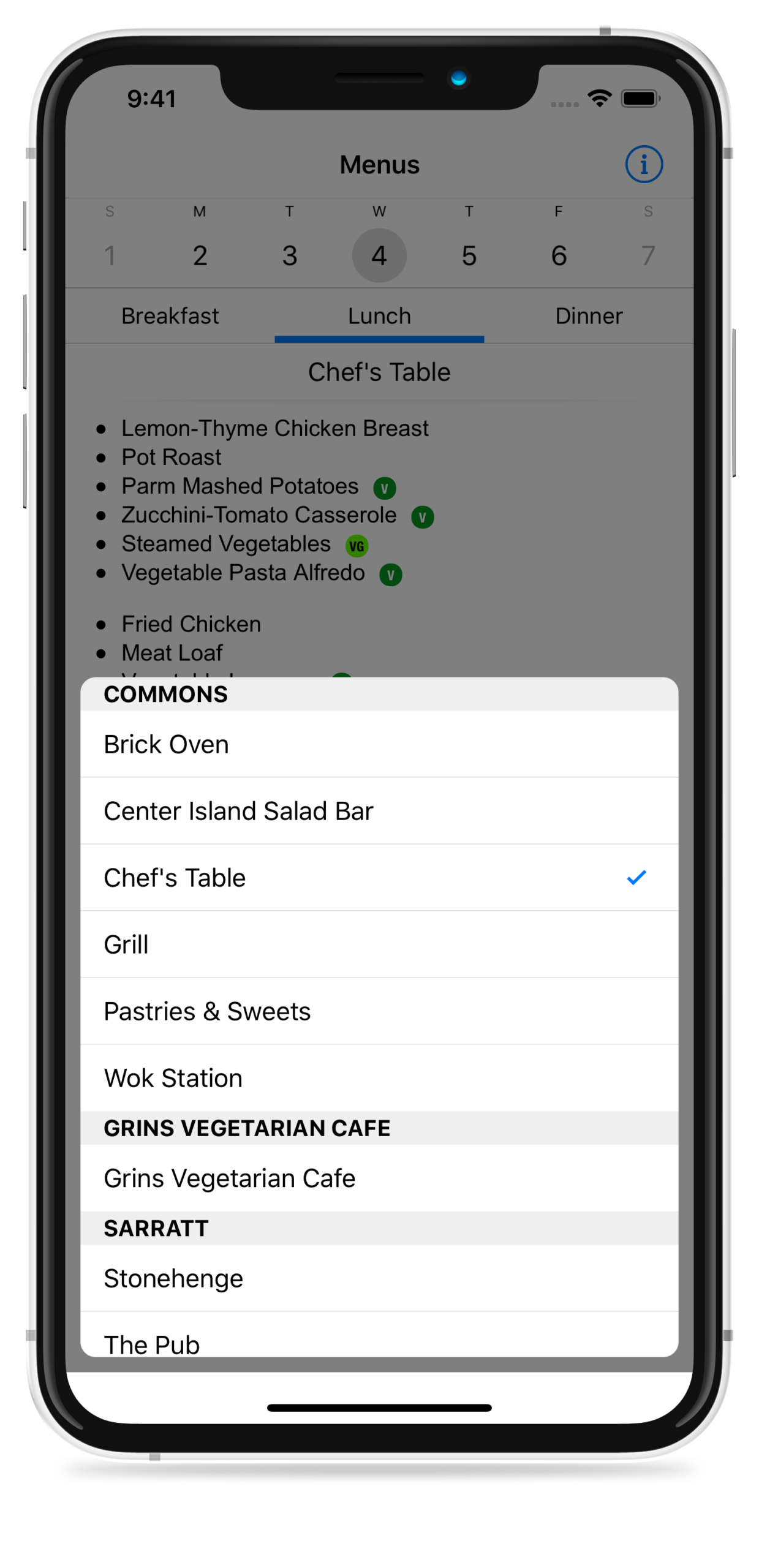
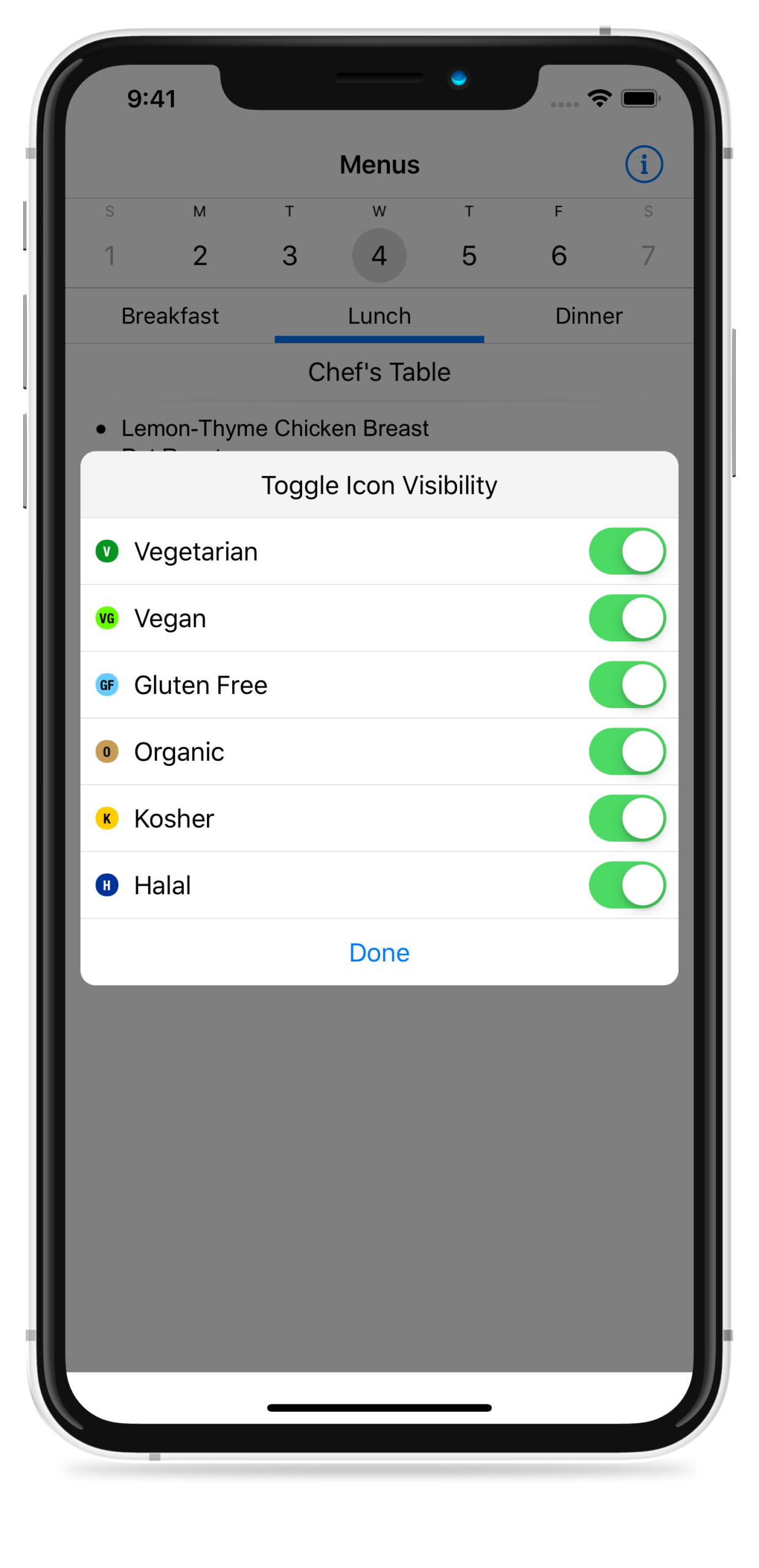
Icons
You have the ability to designate any food with dietary icons to better communicate with your customer.
And customers have the ability to show or hide any of the icons on the screen. This will help them be better informed or will assist in decluttering the menu screen.
Dietary icons include Vegetarian, Vegan, Gluten Free, Organic, Kosher, and Halal. Allergy icons include Milk, Egg, Peanut, Treenut, Fish, Shellfish, Soy, and Wheat. More icons are available with the Additional Custom Icons extension.
Nutrition Integration
Integrate nutrition information directly into your menus!
Clients who utilize the Nutrition Calculator can incorporate nutrition data into the Menus App and help inform customers about the menu selections they are making.
After connecting Nutrition Calculator foods to Menu Manager menu items, users will see the same nutrition label that is presented with the Nutrition App. Each food with nutrition information is underlined, and a simple tap brings up the label.

iPads & Tablets
The Menus App is natively designed for iPads and tablets. Made to look and function like the online Menu Manager, the Menus App for larger devices takes advantage of the extra screen real estate
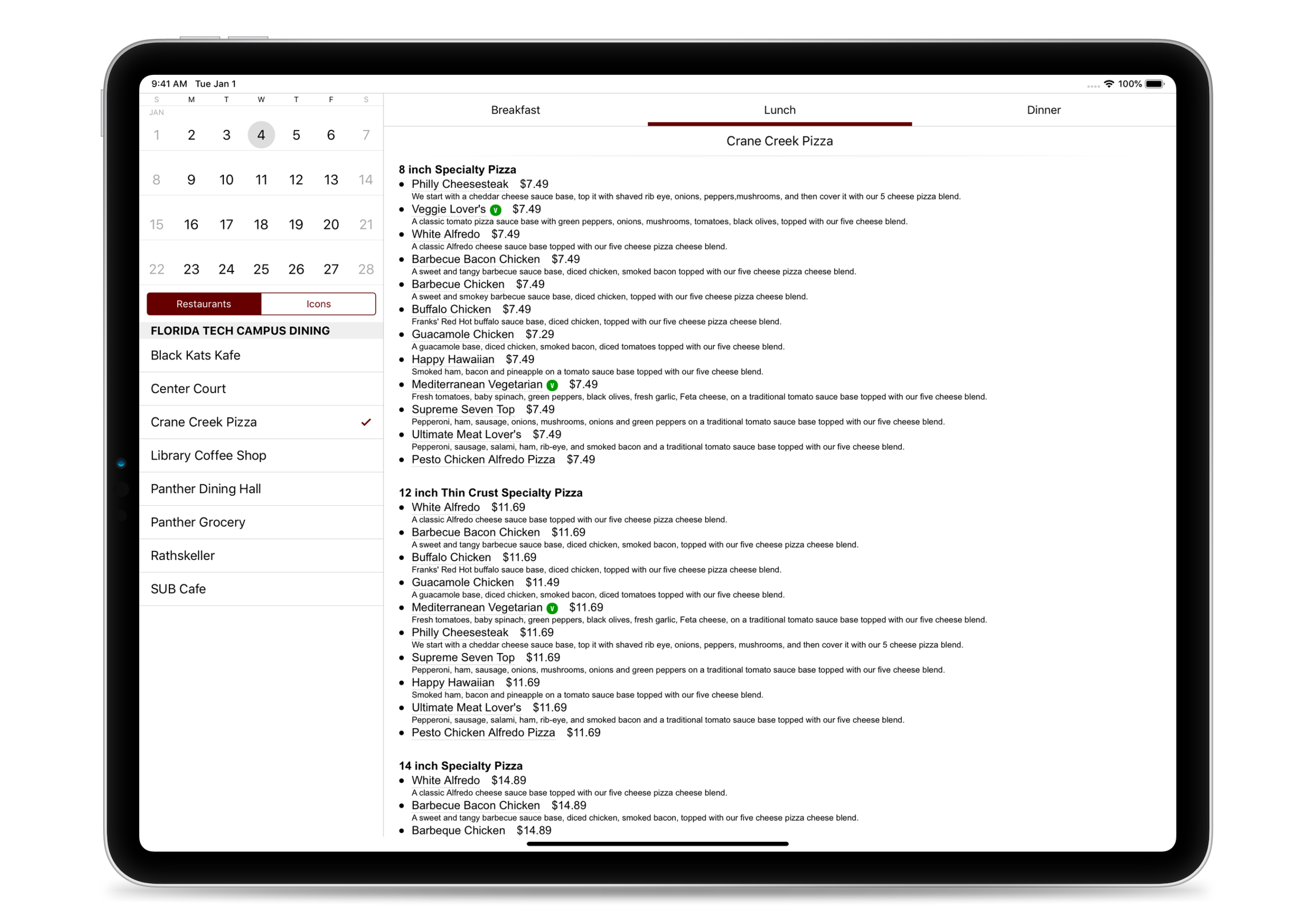
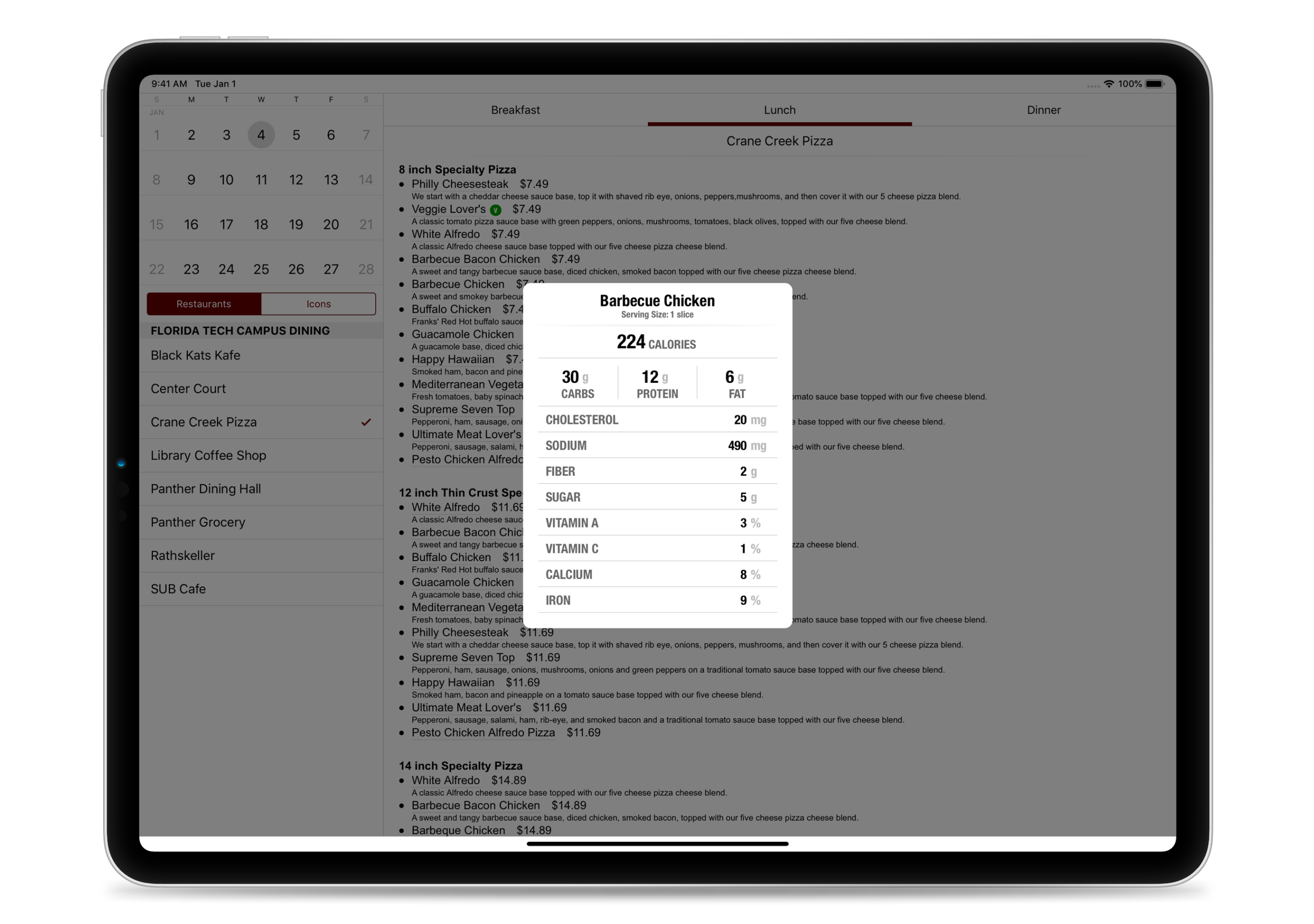
Customization
The Menus App allows you to customize a variety of areas within the app including the accent color (depicted as blue in the iOS screenshots), app icon, launch screen, the “restaurant” word (i.e., serving line, stations, dining halls), and the number of weeks visible in the calendar.
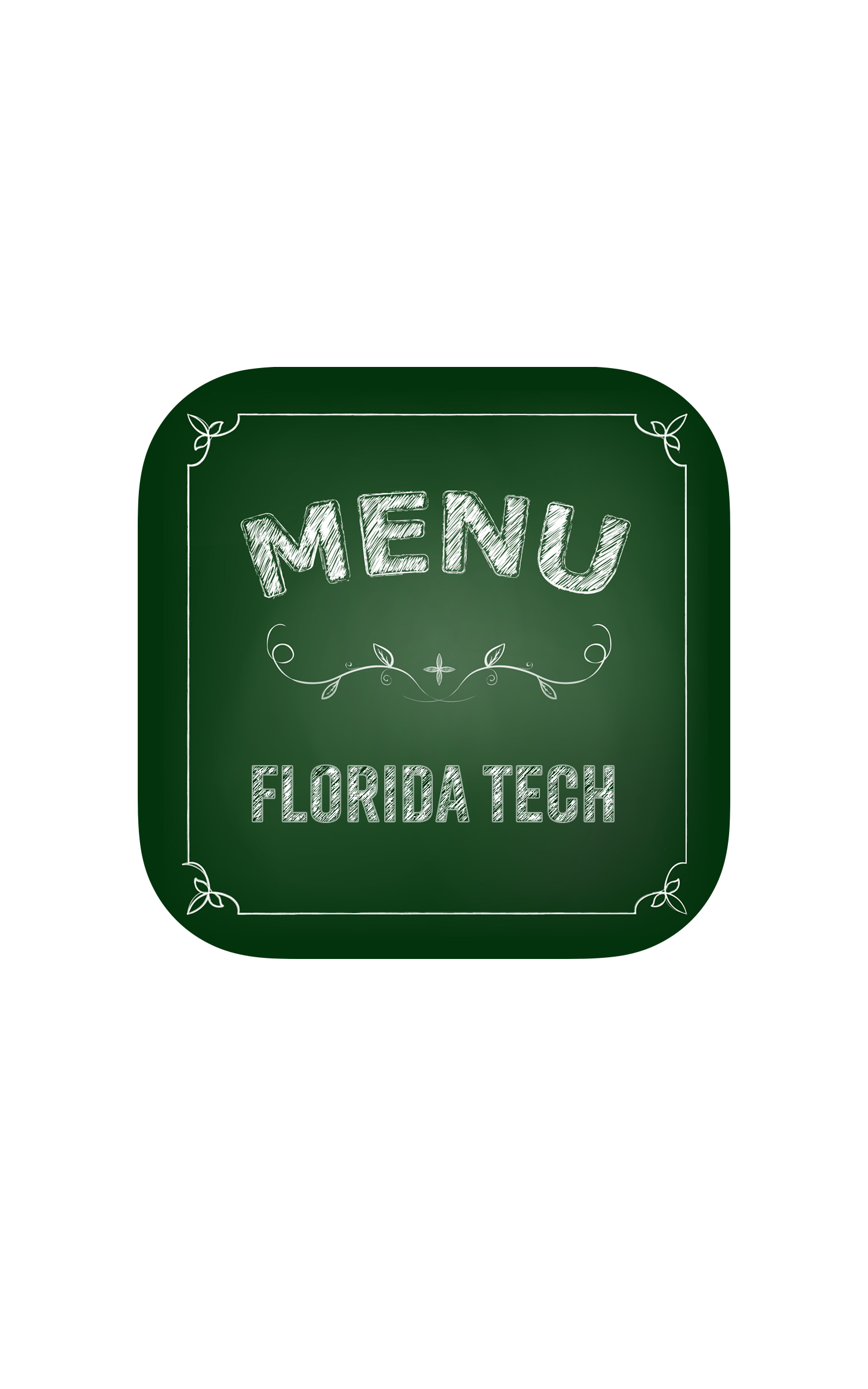
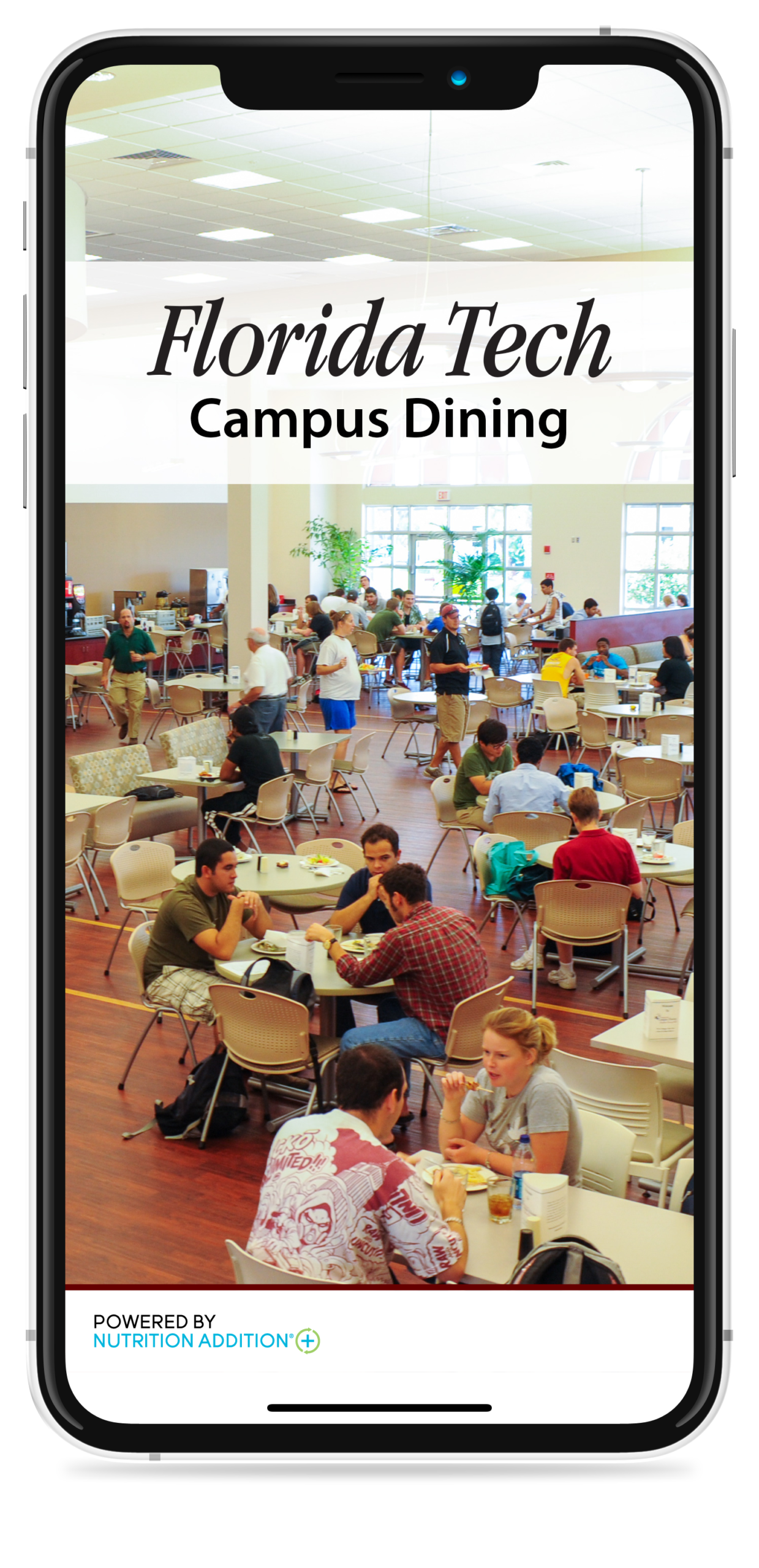
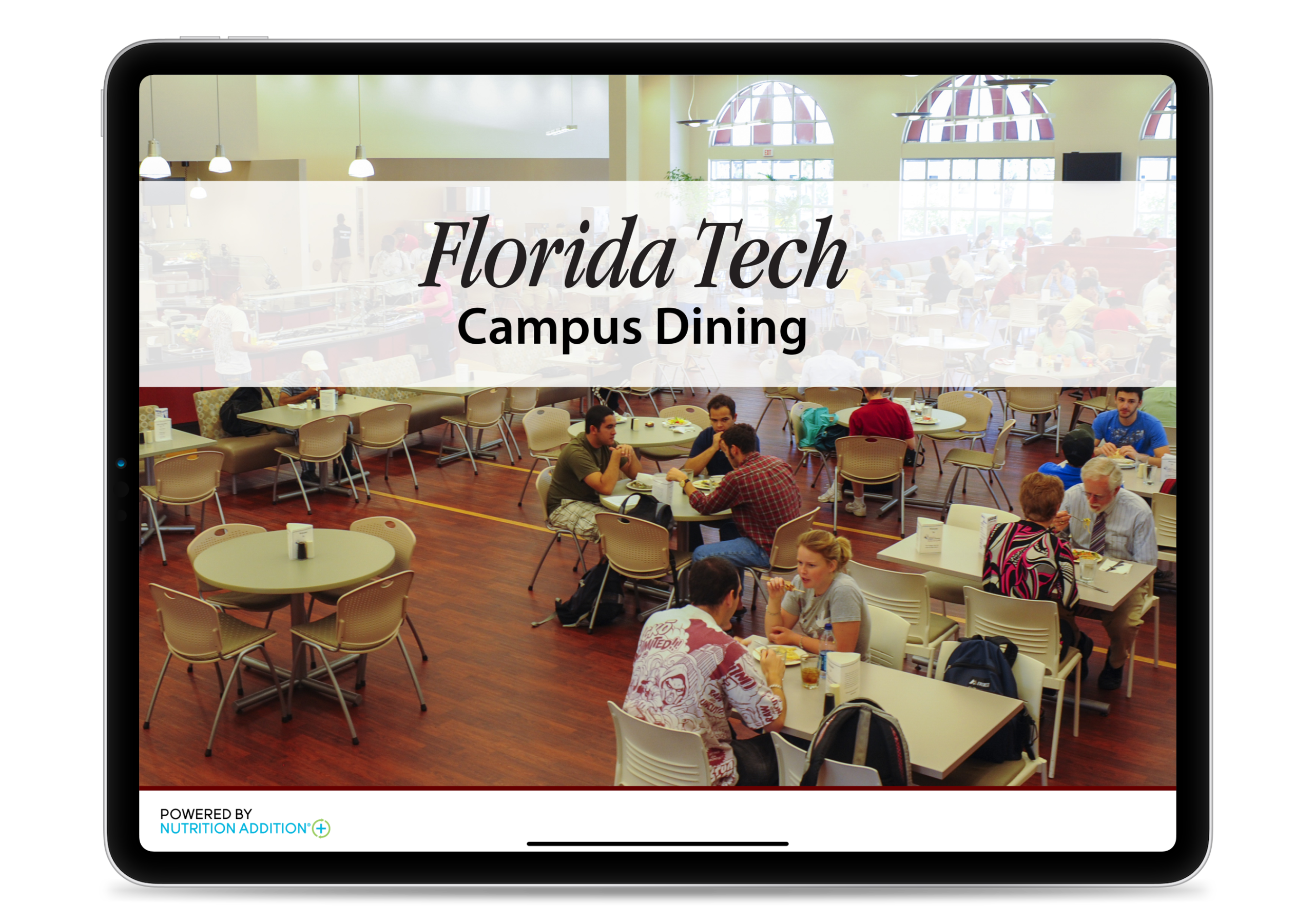
Pricing
Bronze
$239 monthly
- 5 Concepts
- 5 Control Panel Users
- Phone Support
- iOS & Android App
- Unlimited App Downloads
- App updated as OSes evolve
Silver
$259 monthly
- 12 Concepts
- 10 Control Panel Users
- Phone Support
- iOS & Android App
- Unlimited App Downloads
- App updated as OSes evolve
